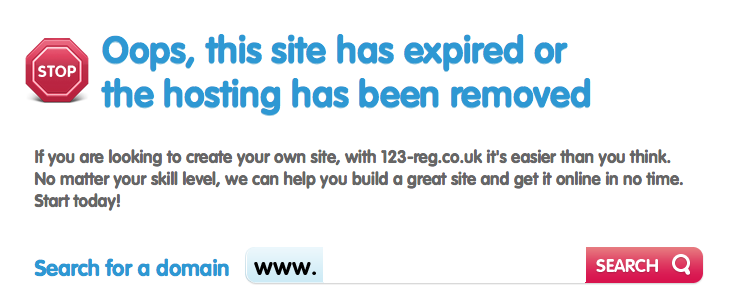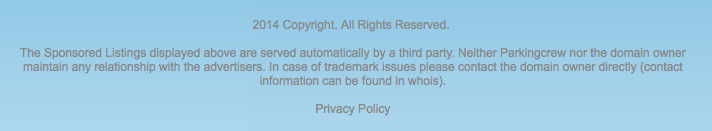Having recreated and I think improved my website by using WordPress I wanted to the remove the problem of now having both the old and new sites running. The new site (I’ll call it .uk) looks nicer and is so much easier to update than the old one (I’ll call that one .co.uk). I had created the new site inside a directory (/blog) of my old site and I had set my domain name www.rayhutchings.uk to redirect to www.rayhutchings.co.uk/blog.
A simple change to one setting. What could go wrong?
Hindsight is always good, but at 7am in the morning applying the same redirection to the .co.uk domain sounded like a plan. Yes, I agree that there was the possibility that redirecting “www.rayhutchings.co.uk” to “www.rayhutchings.co.uk/blog” involved recursion, but far more superior minds than mine created this stuff. It was 7.05am when I discovered that “.co.uk/blog/blog/blog/blog …” was indeed the result and it was 7.11am when I deleted the redirect. Which I thought would return things to how they were before I started.
Unfortunately not to be the case. Neither domain names, .uk and .co.uk, were pointing at anything of use. I had to call 123-reg technical support, fine people they are too, who spotted almost immediately that in the process of creating the forward I had changed the DNS Address Record (A record) in my hosting table so my primary domain, .co.uk, was no longer pointing at my web hosting. A quick fix was to correct the A record – the fix took 2 minutes but it took a further 3 hours to propagate fully around the Internet.
I discovered afterwards that the correct solution was to copy two files from “/blog” to “/” and change a setting in the WordPress control panel. Job done in 30 seconds and now both URLs point to the same web site.